
Export Animations
After a few years, the article outdated. Some sites are closed, some persons has deleted their accounts, etc. Therefore, I have combined my old articles into one. In the beginning I will describe the general work of the exporter for Skyrim, and in the end I will describe the import of animations from TES4 and Miku Miku Dance.
Required tools
1. 3d Max 32 bit. I'm using 2010 year version. Havok tools 2010 Files for export 3d max 2010
2. Havok tools. At this time Havok no more support their old soft, so you'll can't find Havok tools 2010 at their site, so I re-uploded this tool to my site. You have to use 32 bit version only.
Perhaps the software is no longer compatible with later versions of 3d max.
3. Files for export.
Export
Start 3d Max and click to Havok Export (discette with gear sign), go to File -> Load Configuration Set and load RSVConfig.HKO.
Look for settings. Perhaps important. All these files: RSVConfig.HKO, rig.txt and your custom .hkx file must locate in same folder, in the other case havok could be drop the process.
Transform Scene
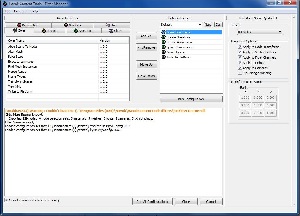
Create Skeletons
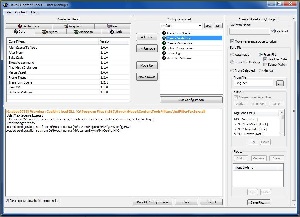
At first start, select "From file" and choose rig.txt file. Do it for Create Animations too.
Create Animations
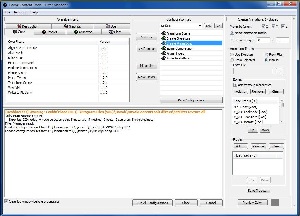
Prune Types
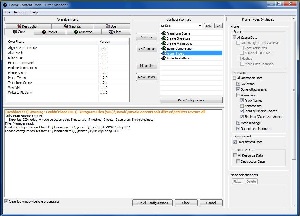
Write to Platform
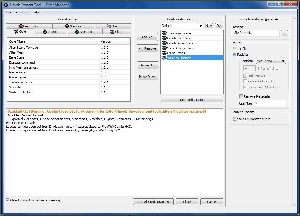
Press Run Configuration and get animated hkx file.
Better if you'll save this setting cofiguration in .HKO file by "Save Configuration Set".
Open Mo_CapToTes5.max from MaikCG (look Export Animations tab).
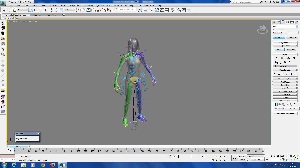
Port to this bipped mo-cap from bip or bvh files and go to "Export Animations" tab above.
Required tools
Soft for import/expot nif and kf files into 3ds Max.
3ds Max Nif Importer-Exporter
Open file Tes4toTes5Exporter.max (look Export Animations tab).

Import kf file from Oblivion.

Go to "Export Animations" tab above.
Required soft
Exporters update 02/02/2014:
---------------------------------------------------------------------------------------
Support animations with added bones (mother, groove, Upperbody2).
VMDtoHKX v.5
blender 2.49VMD
Blender works

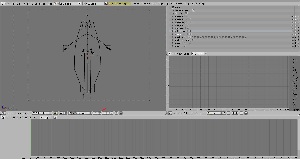
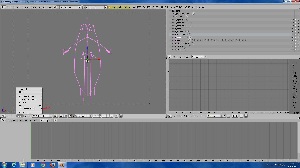
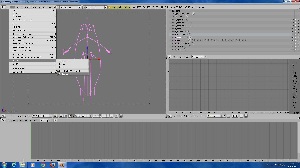
Export to FBX
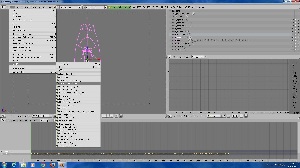
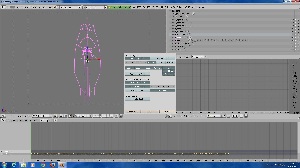
3dMax 2010 32 bit works.
Load exporter MMD-TESVExporter.max and import FBX file you got. The process can take ~10 or more minutes.
Upd. If you're using my old exporters, you have to rename bone blend_root to any other name. Choose "Update scene" in FBX settings. File MMD-TESVExporter.max re-uploaded 18/03/2017.



Go to "Export Animations" tab above.
Required tools
Exporter Files for Biped
blender 2.78
blender_mmd_tools
Instruction mmd to blender
Required tools: 3d Max 2010, blender 2.78 or other version support blender mmd tools, Autodesk Motionbuilder I've got version of 2011 year.
Warning! Interfaces of Motionbuilder 2011 and later versions may be different. How to do it in Motionbuilder 2015 you can see in video from Darkness Valtier.
This type of export I did follow method showed by Darkness Valtier.
I made two animations for test. First by this method, second by my old exporter.
Unfortunately the result was not impressive. Animation at the output requires a long file processing using layers. In the same way, the animation of the hands is not correct, maybe it's fault of the importer for blender 2.78. Animation of fingers though it has become even, but unfortunately on Skyrimovsky rakes it is not very noticeable.
The pros:
- It's real mo-cap file suitable for import to any biped, for example in FO4 or any other games.
- Biped does not require problems with IK animation and it's preferable to edit animation in layers than try to correct the bones on the usual skeleton. But it's who how like.
Umpa - extra bones for blender.
MikeCG - mo-cap exporter.